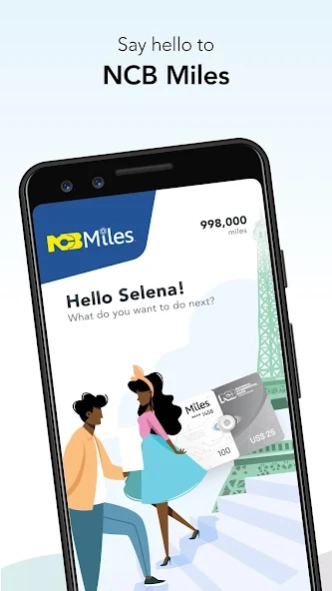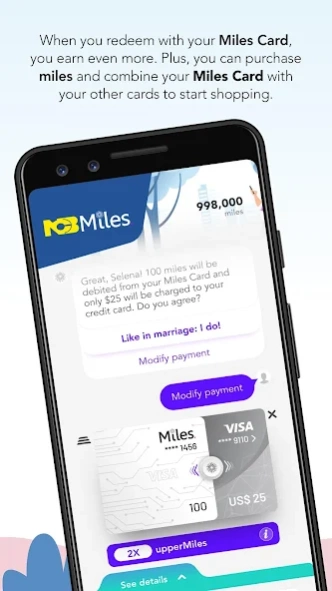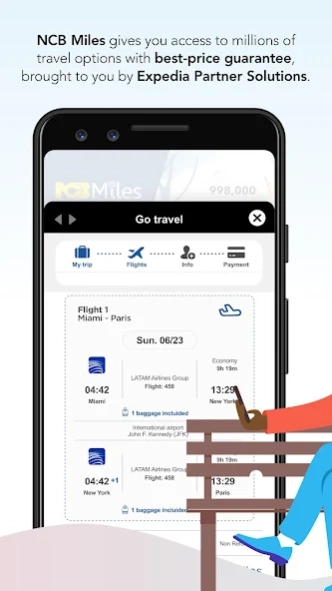NCBMiles 1.5.1
Continue to app
Free Version
Publisher Description
NCBMiles - Introducing NCB Miles, the first rewards programme exclusive for NCB customers
A rewarding program like no other
Book travel on NCB Miles and get millions deals in flights, hotels, car rentals and entertainment.
Start earning miles when using your card from your favourite e-wallet. Redeem miles in the app or at 46+ million locations.
* You'll get 2% instant rewards every time you book with us.
Boost the value of your upperMiles
When you redeem miles with your Miles Card, you earn even more miles with our upperMiles bonus.
Plus, you can purchase or combine miles with your card once you start earning miles
* You'll get up to 2X miles when you pay with your miles.
Miles takes you even further
Get the best travel deals with Expedia Group, and access the unparalleled benefits of traveling ""the flex way"":
* No fees for rebooking, cancellations, interruptions or lost connections
* Protection for lost or damaged personal travel devices
* Instant funds in case of delayed flights or lost baggage
* Compensations of up to US$ 500 for flight and baggage delays
* US$ 50,000 emergency medical protection during your trip
* Best-Price Guarantee and more!
Jump in today! It's quick and easy
1- Complete your registration and instantly access your Miles Card
2- Activate your account and start booking on the spot.
3- Book using your NCB Card and start earning miles right away!
Start redeeming your earned miles on NCB Miles today!
About NCBMiles
NCBMiles is a free app for Android published in the Personal Interest list of apps, part of Home & Hobby.
The company that develops NCBMiles is UpperClub Inc. The latest version released by its developer is 1.5.1.
To install NCBMiles on your Android device, just click the green Continue To App button above to start the installation process. The app is listed on our website since 2024-02-27 and was downloaded 1 times. We have already checked if the download link is safe, however for your own protection we recommend that you scan the downloaded app with your antivirus. Your antivirus may detect the NCBMiles as malware as malware if the download link to com.upperclub.ncb is broken.
How to install NCBMiles on your Android device:
- Click on the Continue To App button on our website. This will redirect you to Google Play.
- Once the NCBMiles is shown in the Google Play listing of your Android device, you can start its download and installation. Tap on the Install button located below the search bar and to the right of the app icon.
- A pop-up window with the permissions required by NCBMiles will be shown. Click on Accept to continue the process.
- NCBMiles will be downloaded onto your device, displaying a progress. Once the download completes, the installation will start and you'll get a notification after the installation is finished.